|
Windows
Styles - New style properties allow for
modern Windows UI Designs and custom branding
presentations. |
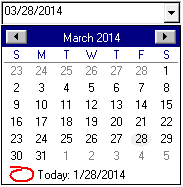 |
|
|
|
Auto-Increment - The spin buttons can be set to
automatically increase or decrease the date by a
developer-specified value. |
|
|
|
|
|
|
|
|
|
|
- The
drop-down Calendar (optional) will
automatically display upon being clicked.
- Use the built-in spinner buttons
to change date values.
- Calendar presentations are
easily changed by setting the
spinner buttons to change only the
day, the month, or the year portions
of a calendar presentation.
|
  |
|
Plus
/ Minus Notation - Entering + or - and a value
when running the control in numeric format will
increment / decrement the current value of the
control by the number of days entered. |
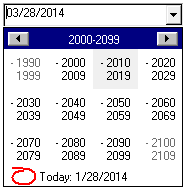 |
|
|
|
Intelligent Data Entry - The component fills in
/ completes the entire date when only a part of
it has been entered. |
|
|
| |
|
|
|
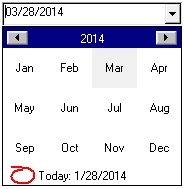 |
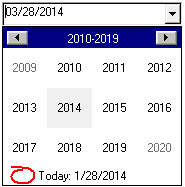 |
|
|
|
|
Formatting Options - Time formatting options
include long or short years, text alignment,
verbose dates, and definable date separation
characters. |
|
|
|
|
|
|
|
|
|