|
ActiveX
Controls
for Enterprise
Application Design |
|
|
|
|
|
|
|
|
ctxFile
|
|
|
ctxFile offers developers a current
Windows UI component for adding standard
File Open and File Save common dialogue
boxes. ctxFile makes it easy to add file
management functionality to any 32 bit
or 64 bit application. |
|
|
|
|
|
|
|
|
|
|
|
|
|
|
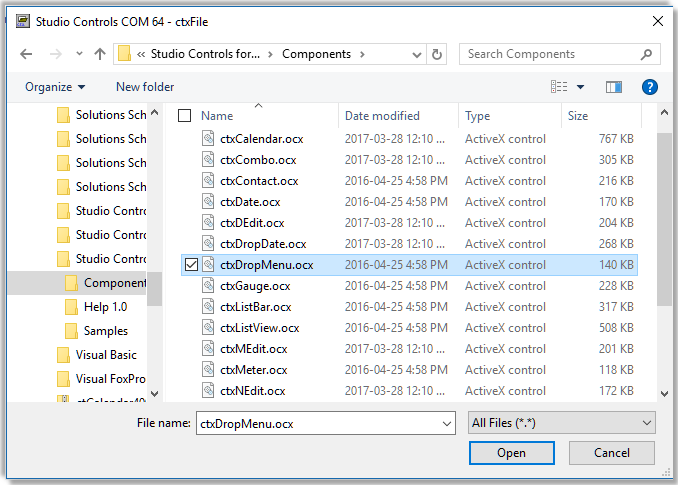 |
|
|
|
|
|
|
|
|
|
|
|
|
|
|
|
Multi-select :
Developer definable single or
multi-select file option. |
|
|
|
|
|
|
|
|
|
Multi-Path name option
: Retrieves the full name of a file
selected from a list of multiple
selected files. |
|
|
|
|
|
|
|
|
|
Developer definable position
: Specifies how the dialogue will be
positioned when it becomes visible. |
|
|
|
|
|
|
|
|
|
|
|
|
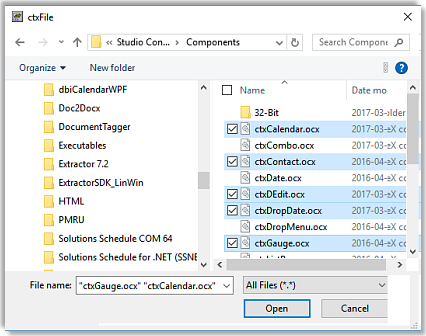 |
|
| |
|
|
|
|
|
|
|
|
|
|
|
|
Explorer option
: Specifies whether or not the dialogue
will be displayed in a Windows Explorer
style |
|
|
|
|
|
|
|
|
|
The ctxFile component dialogue box
allows an application's user to search,
select, or create a name of a file that
is to be opened or saved. The component
requires little programming and provides
a quick and easy implementation of the
common file dialogues. |
|
|
|
|
|
|
|
|
|
|
|
|
|
|
|
|
|
|
|
|
|
|
|
|
|
|
|
|
|
| |
 |
|
| |
|
|
|
|
|
|
|
| |
|
|
  |
| |
|
|
|
|