|
ActiveX
Controls
for Enterprise
Application Design |
|
|
|
|
|
|
ctxExplorerBar
|
|
| |
|
|
|
 |
 |
|
ctxExplorerBar is a 32-bit and 64-bit
ActiveX Outlook style Navigation menu
control providing Windows developers
with full application navigation
customization capabilities. |
|
| |
|
|
|
|
| |
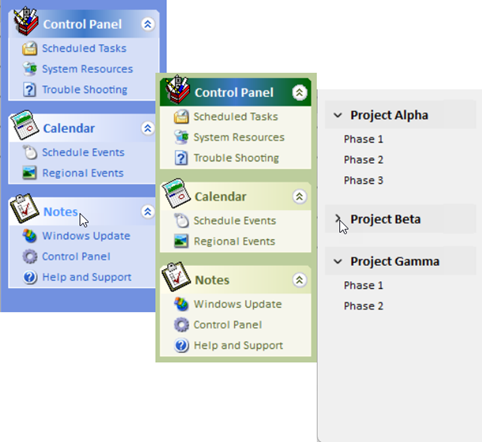 |
|
|
|
|
|
|
| |
|
|
|
|
| |
Fade-In and Fade Out
: The control also supports fade in and
fade out |
|
| |
|
|
|
|
| |
Individual Item Styling : Each item
within the control's menu has an
independent image, as well, selectable
item fonts and item color |
|
| |
|
|
|
|
| |
Menu Item Image :
Developer defined (custom) image support |
|
| |
|
|
|
|
| |
Image List : Acting as
an invisible picture repository the
built-in image list can hold up to 50
images for dynamic Outlook Bar style
presentations |
|
|
|
|
|
|
| |
Mouse-over State : Item
mouse over state and selected /
unselected item presentation. Selected
Item and selected list features allow
for discrete data and image
presentations |
|
| |
|
|
|
|
| |
Smooth Scrolling : The drop list can
appear and disappear through a smooth
scrolling action. |
|
| |
|
|
|
|
| |
XML Support : All data,
including presentation detail, consumed
in ctxExplorerBar can be imported from
or exported to an XML file |
|
| |
|
|
|
|
| |
Current Windows UI design
: The control supports current themes
and styles for both the title bar and
for the main body |
|
| |
|
|
|
|
| |
|
|
|
|
| |
|
|
|
|
| |
|
|
|
|
| |
|
|
|
|
| |
|
|
|
|
| |
|
|
|
|
| |
|
|
|
|
| |
 |
|
| |
|
|
|
|
|
|
|
| |
|
|
  |
| |
|
|
|
|