ctxHTML
|
|
ctxHtml is an Internet
browser control designed for ActiveX /
COM based application development. The
ctxHtml control provides the
functionality of a Web Browser in an
ActiveX control designed for 32-Bit and
64-Bit application development. |
|
|
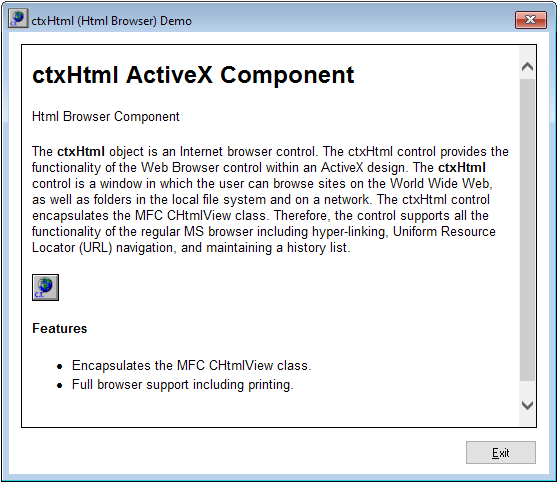 |
|
|
|
The ctxHtml control is a window in which the
user can browse sites on the World Wide Web, as
well as folders on a local file system or on a
network volume. The ctxHtml control encapsulates
the MFC CHtmlView class supporting all the
functionality of the regular Microsoft browser
including hyper-linking, Uniform Resource
Locator (URL) navigation and maintaining
browsing history. |
|
|
|
Browser Capabilities :
Add a browser window to any part of your
application. Scroll bars are automatically
displayed when necessary. Silent mode offers
full transparent operation |
|
|
|
Alternative Documents :
Just as with Microsoft Ineternet Explorer, if
host applications such as Word or Excel are
available to the system, ctHTML will call the
host application and display non-html documents
within the appropriate host application |
|
|
|
Complete Exposure : Extensive
control and easy access to browser
functionality, including the ability to print
the current document, maintaining a history
list, etc. |
|
|
|
Find and Highlight Text :
Search and highlight text within a document.
Also, count and highlight all occurrences of
specific text within a document |
|
|
Text Size : Set the
default text size within the browser |
|
|
|
|
|
Feature Highlights Include: |
- 32Bit and 64Bit Developer Controls
- Royalty Free Run-Time Distribution
- Compiled Samples (.exe's)
- Source from Local File System
- Browse Worldwide Web Sites
|
- Sample Applications with Source written in:
- MS Access
- Visual Basic 6 (32-bit)
- Visual C++
- Visual FoxPro (32-bit)
|
|
|
|
|
|
|
|
|
|
 |
|
|