|
|
|
|
|
ActiveX
Controls
for Enterprise
Application Design |
| |
|
|
|
|
|
|
|
|
|
|
|
  |
|
|
|
|
|
|
|
|
ct HyperLink is a caption component that
allows users to open linked documents.
The linked URL could be to an HTML file
on the web, a local text file, or any
other document that can be processed by
the user's system. |
|
| |
|
|
| |
|
|
| |
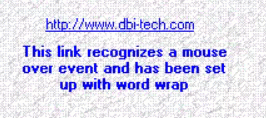 |
|
| |
|
|
| |
|
|
| |
When the click event is fired, ct
Hyperlink will call the document that is
specified in the Link Text or Show Text
properties. ct Hyperlink calls the
appropriate browser or host application
for the target document according to the
file associations of the client system.
If a browser is not available for the
target file type, ct Hyperlink defaults
to a simple caption component. |
|
| |
|
|
| |
Text and Link Text :
Displayed text may be set to show the
actual URL or an independent label. |
|
| |
|
|
| |
Mouse Over Responsiveness
: The component may be set to check for
mouse over activity. The Font Over
property may be set to show mouse
activity over the component as well. |
|
| |
|
|
| |
Text Display Options :
Align text horizontally to the left,
right, or center. Align text vertically
to the top, center, or bottom of the
component. Text may be set to wrap
within the component. |
|
| |
|
|
| |
Visited Link Colors
: Optional independent text color
settings for links that have been
visited and those that have not been
visited. |
|
| |
|
|
| |
Simulated Transparency
: Provides a transparent background
without requiring the host language to
support transparency through its OLE
container. This allows transparency to
be provided to a larger number of
development environments. |
|
| |
|
|
| |
|
|
|
|
| |
|
|
|
|
| |
|
|
|
|
| |
 |
|
| |
|
|
|
|
| |
 |
|
 |
|
| |
|
|
|
|