Multiple Columns - Offer
end-users direct navigation with multiple
columns.
Host
other Objects - Enhance application
functionality by hosting other objects within
the list portion of ctxListBar.
Control Style Property - By
changing just one property, cascade those new
style settings throughout the control for
consistent presentations.
Horizontal and Vertical -
Unique, yet simple presentation options with
vertical or horizontal orientation.
Images for List Bars - Assign
images to the list bars from the internal Image
List which can store 100 individual images.
|
 |
|
|
|
|
Modern Styles and Themes -
Enhance presentations with current Windows
styles including the list background, list bars
and navigation buttons. Stock styles are
included or customize and add your own corporate
branding. |
|
|
|
|
|
|
|
Masked Bitmaps - The control
provides support for masking bitmaps - a great
feature for easily managing images and
maintaining a consistent presentation. Masked
bitmaps appear to have transparent backgrounds.
Transparent areas of a bitmap will be masked by
the MaskColor property of the control. |
|
|
|
|
|
|
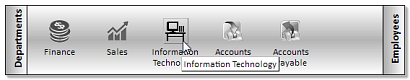 |
|
|
|
|
|
|
|
ListBar Mouse Over Color - As
the mouse moves over an areas of the control
change the appearance of that zone. For list
items the control provides OverBackColor,
OverFont, OverStyle, and OverTextColor
properties for custom presentations. |
|
|
|
|
|
|
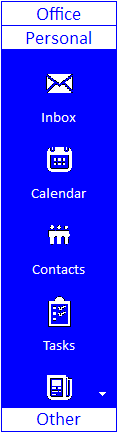 |
Image
Backgrounds - Create your own diverse
backgrounds with user defined images.
Text Options - The control provides
embedded support for assigning and customizing
the text strings used for List Bars and List
Items. Set one or any combination of 15
properties to
create a perfect presentation.
Smooth Scrolling - Smooth scrolling
option as new lists are selected.
Tool Tips - Support for tool
tips for list items. Word Wrap - Text in a list
item can be wrapped.
Mouse Over and Select Status -
Diverse images, fonts, and colors for each item
when the mouse moves over an item, or when an
item is selected. |
|
|
|
|
Selected Items - Developers can
mark a selected Item along with Text Alignment
within the list bars and list items. |
|
|
|
|
|
|
|
|
|