| A Multi Column Day
View with incredible dexterity for
displaying Contact, Date, Location and
Task details in almost any combination
and permutation across a time scale of your choosing! |
| |
|
| Variable Time
Scale |
|
|
Time is a constant
factor. Present and schedule
Appointments, Contacts (resources),
Locations, Tasks as you need along any
increment of time from 1 minute to 60
minutes or any combination in between. |
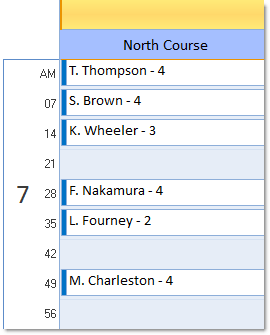 |
|
|
- Multi-Column Day View
Sorting
- Sort by Contact
- Sort by Day
- Sort by Location
|
| Integrated, Variable
increment Time Scale |
| Multiple Time
Zone support |
| Direct,
inline appointment editing |
| |
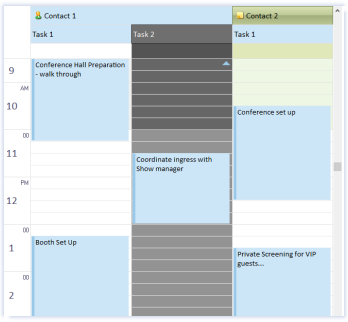 |
|
-
Multi-Column Grouping
-
by Date by Contact
-
by Date by Location
-
by Date by Task
-
by Contact by Date
-
by Contact by Location
-
by Contact by Task
-
by Location by Date
-
by Location by Contact
-
by Location by Task
-
by Task by Date
-
by Task by Contact
-
by Task by Location
|
| |
|
|
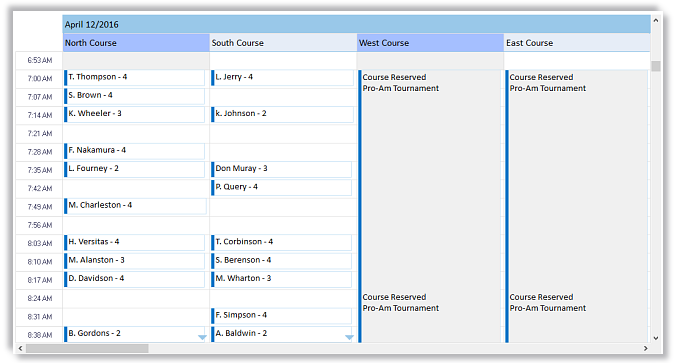 |
| |
|
| |
  |
| |
|
| Week View |
| Week, Work Week, School Week, 7 Day
Calendar -- Select the Week View for
a 7 day conventional calendar. In a
quick glance, end-users can see what is
planned for an entire week. |
| |
| Easily create a calendar that can manage
appointments arranged by day, week, work
week, or month |
| |
|
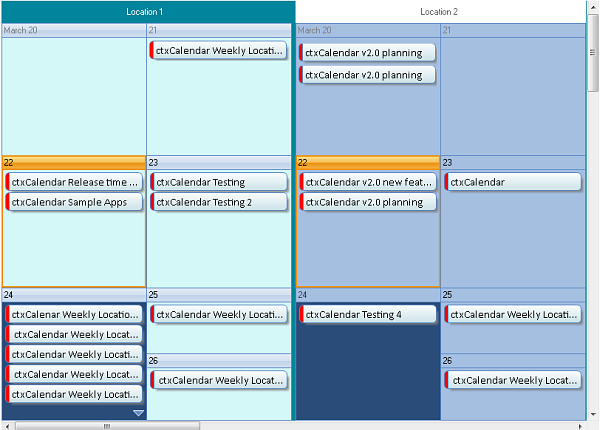 |
| |
|
| |
  |
| |
|
- Custom
Appointment Dialogues
- Appointment
Objects for all Views
|
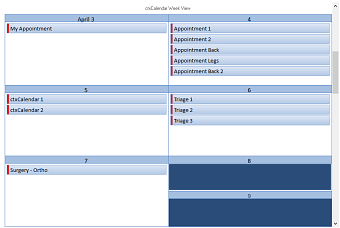 |
| Convenient icons may be displayed from
the internal Image List or
programmatically from your own image
source. |
| |
| |
| |
| |
|
|
|
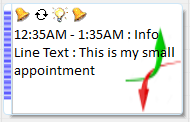 |
|
|
|
Appointment Object |
|
- Appointment Object
- Appointment background
image
- Appointment border
- Appointment reminder
image
- Appointment shadow
- Appointment task bar
color
- Appointment task bar
image
|
|
| |
| |
| |
|
| |
|
| |
|
| |
|
| |
  |
|
|
Calendar View |
|
| Display
conventional style monthly
calendars giving end-users the
ability to see what's scheduled
and available in a quick glance.
Apply current Windows and Office
styles and themes or corporate
branding. |
|
| |
|
|
| |
|
|
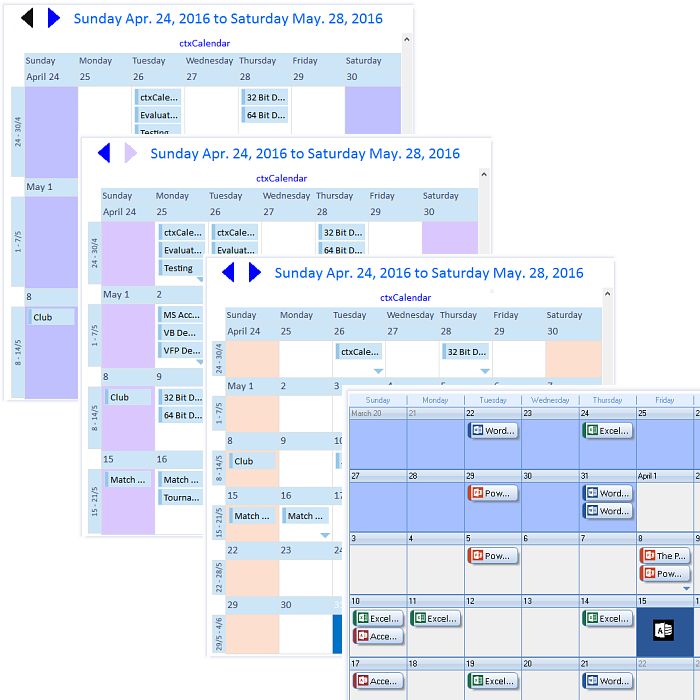 |
|
| |
|
|
| |
|
|
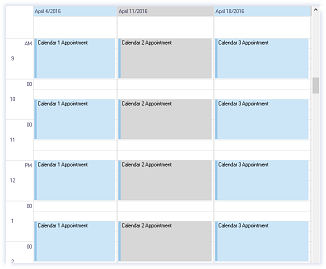 |
|
|
| |
| |
| |
| |
| |
| |
| |
| |
| |
| |
| |
|
|
|
- Built-in XML Read /
Write support
|
|
|
|
-
TimeLine / Virtical Scroll
Bar set Visible
|
|
|
|
- Define custom areas -
Multi-Column View
|
|
| |
|
|