|
|
|
|
|
ActiveX
Controls
for Enterprise
Application Design |
| |
|
|
|
|
|
|
|
|
|
|
|
  |
|
|
|
|
|
|
|
|
Add tool tip functionality quickly and
easily with ctxTips -32. An ideal component
for adding context sensitive information
and descriptions for active areas on a
form. |
|
| |
|
|
| |
|
|
| |
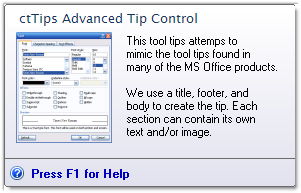 |
|
| |
|
|
| |
|
|
| |
ctxTips -32 offers developers extensive
control over the positioning, color, and
even the style of the tips display. With
the mouse-over event, ctxTips -32 uses
windows handles assigned by the host
platform to controls on a form. |
|
| |
|
|
| |
Tips may be forced to appear by means of
custom methods & properties when host
platforms (e.i. VFP or Access) do not
provide unique handles to objects on a
form. |
|
| |
|
|
| |
Localization :
Full Unicode support |
|
|
|
|
| |
Text Wrap : Create a
tool tip with multiple lines of text and
up to 3000 characters |
|
| |
|
|
| |
Multiple presentation Styles
: Choose Regular, drop shadow, round
and thought cloud or bubble styles. |
|
| |
|
|
| |
 |
|
| |
|
|
| |
|
|
|
Forced Visibility :
Force a tip to appear through method
calls. |
|
| |
|
|
| |
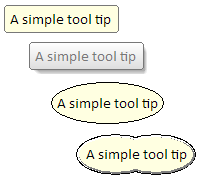 Extensive display options
: Designate alignment and placement of
tips relative to a control, the pointer,
or cursor. Enhance the tip presentation
with the Back color and fore color
settings. Specify use of regularly
assigned fonts, secondary fonts, or the
system font. Extensive display options
: Designate alignment and placement of
tips relative to a control, the pointer,
or cursor. Enhance the tip presentation
with the Back color and fore color
settings. Specify use of regularly
assigned fonts, secondary fonts, or the
system font.
Delay setting :
Specify the delay between the triggering
of the mouse-over event and the display
of a tip. |
|
| |
|
|
| |
|
|
| |
|
|
|
|
| |
|
|
|
|
| |
|
|
|
|
| |
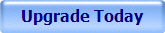 |
|
| |
|
|
|
|
| |
 |
|
 |
|
| |
|
|
|
|