| |
|
List / Tree and Grid: At the
heart of a solid application is the
Power, Performance and Functionality for
interacting with data. And then
presenting that data with effect.
Industry proven, DBI's 32 bit and 64 bit
ActiveX data management controls
out-perform and provide results beyond
expectation. |
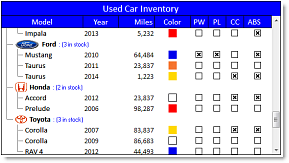 |
| |
|
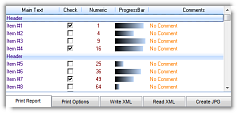 |
DBI's unique data presentation and
reporting features offer developers
flexible Unicode supported options for
creating quick built-in reporting,
lightening fast data entry and intuitive
data presentation. |
| |
|
|
Data
Visualization:
Gauge and
Meter controls offer a certain
dexterity when it comes to presenting
data for quick understanding of what
data is saying and at the same time
making what can be complex information
pleasingly palatable. |
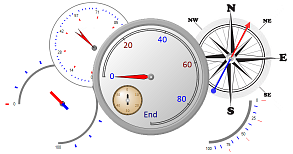 |
| |
|
| |
|
|
Data Edit / Input / Presentation:
Data Input and being able to edit data
is eventually what application
development comes down to - in addition
to reporting - see ctxList below. Enhance
presentations, application real estate
and functionality with DBI's edit
controls. |
| |
|
| |
|
 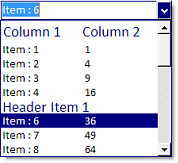  |
| |
|
| |
|
|
General
Presentation and Dialogue: Add Flexibility
to your favorite IDE with the great
presentation tools of Studio Controls
COM 64. Fourteen presentation
controls and Four Dialogue controls
that will add defined branding, User Interface design and
enhanced functionality - saving
countless hours of programming. |
| |
|
| |
|
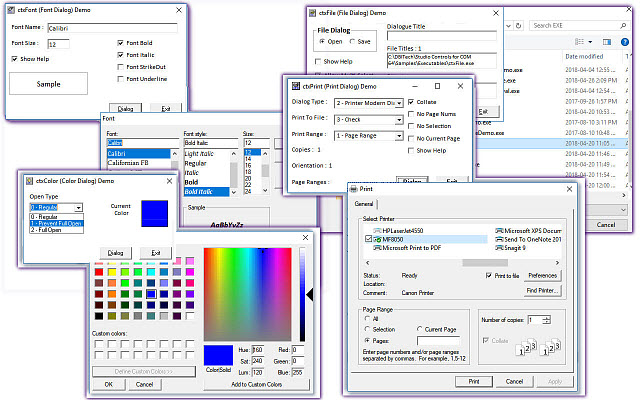 |
| |
|
| |
|
|
Navigation: Extend the
Windows interface standards quickly and
effortlessly using Studio Controls
COM 64 - current Windows O/S certified
and supported for great presentations
and end-user navigation. |
 |
| |
|
| |
|
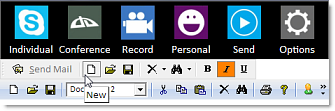 |
Presentation: From
concept to implemented solution you need
the right set of tools. DBI's
presentation components are the perfect
mix complementing the developers'
toolbox. |
| |
|
| |
|
| |
|
|
What's Included... |
Requirements - 64 bit IDE's |
- 36 Modern Unicode, 64 bit and 32 bit UX Design ActiveX
Controls
- Individual component - Code samples
written in MS Access, Visual C++ and
Compiled
- Multiple Access Demos for each component
high lighting
key industry tested features
- Detailed, individual component help
files
- Tutorial style 'Developing With'
per component help
- 32 - bit design and Deployment controls
- 64 - bit Design and Deployment controls
|
- 64 bit Windows ( Windows 7 or later)
- 64 bit hardware
- 32 / 64 bit design | deployment IDE
(Visual Studio, Access, C++, ...)
- MFC 11 and MFC v143
|
|
|
|
Requirements - for 32 bit IDE's |
- 32 bit IDE (Visual Studio, Access, C++,
VB, VFP, ...)
- MFC 11 or later
|
|
|
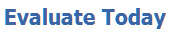
|
|
*download initiates immediately |