|
|
Enterprise Resource Planning & Scheduling
|
|
|
|
|
|
|
|
|
|
|
|
|
|
|
|
|
|
|
Custom User Drawn functionality
- has been extended for the Multi-Column
Resource List / Grid View Scroll Bar and
for the Drag and Drop, Gantt Scheduling
Area Horizontal and Vertical Scroll Bars |
|
|
|
|
|
|
|
|
|
|
|
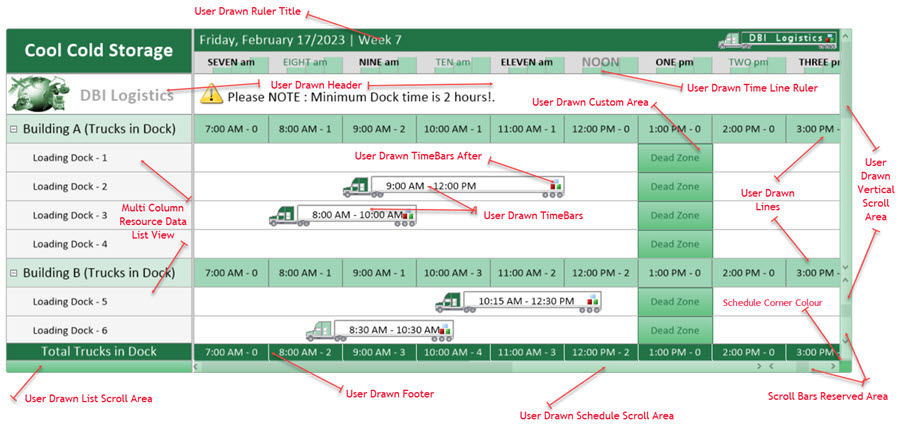 |
|
|
|
|
|
|
|
|
|
|
|
|
|
|
|
Solutions Schedule .NET version 9.0
built-in reporting output
file format options |
|
|
|
|
|
|
|
|
|
 |
|
|
|
|
|
|
|
|
|
|
|
|
|
|
|
|
|
|
|
|
|
Scroll Bars -
Horizontal and Vertical presentation
options: Normal, Block, None |
|
|
|
|
|
|
|
|
|
 |
|
|
|
|
|
|
|
|
|
|
|
|
|
|
|
|
|
|
|
|
|
Highlights of Version 8
|
|
|
|
|
Individual Time Distance Values
- for each
Schedule Object contained in an instance
of dbiSchedule.dll - note the date and
time distance for each schedule object
in this single instance of Solutions
Schedule .NETEnterprise. |
|
| |
|
|
| |
 |
|
| |
|
|
|
|
| |
|
|
|
|
| |
UserDrawn Custom Areas
- UserDrawn attributes
of Solutions Schedule .NET Enterprise
extend a developer's ability to display
specifics of a schedule and/or highlight
important aspects of a schedule,
including reserved time or dead zones
ideal for cross-docking or keynote
speaker engagements... |
|
| |
|
|
|
|
| |
 |
|
| |
|
|
|
|
| |
|
|
|
|
| |
Resource List UserDrawn Horizontal
Scroll Bar -
Solutions Schedule .NET Enterprise
includes the ability to set the resource
list horizontal scroll bar visibility,
as well, customize the scroll bar
presentation with the UserDrawn
properties. |
|
| |
|
|
|
|
| |
 |
|
| |
|
|
|
|
| |
|
|
|
|
| |
Integrated ToolTip Functionality
- Solutions Schedule .NET hosts
its own detail presentation ToolTip.
Including attributes for TimeBar Create,
TimeBar Adjust, TimeBar Move, Vertical
Scroll Bar ToolTip and the ability to
override the ToolTip presentation. |
|
| |
|
|
|
|
| |
 |
|
| |
|
|
|
|
| |
|
|
|
|
| |
Resource Item Highlight
- Select an item in the Resource
List (Grid) and set the highlight to
continue through the Schedule Area. |
|
| |
|
|
|
|
| |
 |
|
| |
|
|
|
|
| |
|
|
|
|
| |
Schedule
TimeBar
Image In View - Set
stock or custom UserDrawn TimeBar Images
to remain in view. |
|
| |
|
|
|
|
| |
 |
|
| |
|
|
|
|
| |
|
|
|
|
| |
|
|
|
|
| |
<
Purchase > |
|
<
What's New > |
|
| |
|
|
|
|
| |
|
|
|
|
| |
|
|
|
|