| |
|
Resource List |
| |
| The DBI Schedule WPF Resource List
offers discrete control and presentation
of data supplied from any type of
database. Manage 1000's of resources in
a standard List View or a Tree View. The
tight integration of the Resource List /
Tree view with the Gantt style drag and
drop scheduling area provides the
precision for resource management and
optimization to planning and variable
timeline scheduling. |
| |
| |
|
Multi
Column Resource List |
| |
| Present any type of resource data
across multiple columns. Each column has
built in sorting and support for text,
doubles and date - time formats. |
| |
| |
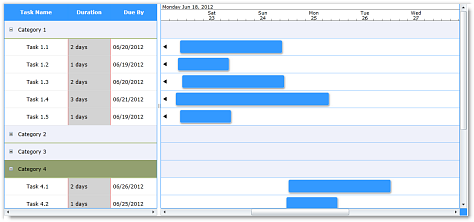 |
| |
| |
|
Tree View
Structure |
| |
| The dbi Schedule WPF control
incorporates a dynamic resource list
which may also be set as a Tree View
having standard Parent/Child node
relationships with built-in expand and
collapse nodes. |
| |
|
|
Column Header |
| |
| Column Headers offer detailed
control over the header presentations
with support for custom image placement. |
| |
| |
|
List Item
Definition |
| |
| The dbi Schedule WPF control List area
is a collection of List Item objects
governed by the collection of List Cell
objects. The List Cell objects define
presentation of the data in the cell
which is also used for sorting. |
| |
| |
|
Presentation |
| |
| In addition to
the full support for WPF theming down to
the cell level, Solutions Schedule for
WPF (dbi Schedule WPF) provides support
for images in both the cells in a list
item and in the column headers. |
|
|
|
|
|
|
|
|
| |
| |
| |