

|
Line
of business application development isn't going away. How you look at
current enterprise development requirements and future needs may
indicate a code base strategy that follows very closely inline with
XAML. Windows Presentation Foundation - WPF - has become a default
for Windows desktop development and as Microsoft infuses new feature
support into the IDE, including greater compatibility across Visual
Studio assets, the underlying structure - XAML, helps solidify a path
going forward. From strong graphical solutions expected by line of business application users built on WPF to mobile fluent front-line workers consuming a mix of WPF, Silverlight and others, WPF answers an immediate need for business systems while incurring a knowledge base that carries forward to Silverlight and mobile app development spurred on with Xamarin. Enterprise resource planning and scheduling starts with the heavy lifting being done on the desktop, where the detail and calculation intensive work is efficiently maneuvered using multiple displays that present multiple views of enterprise data. When it comes to desktop and more mobile Enterprise Resource Planning and Scheduling needs - DBI has you covered. This month, we're pleased to be releasing DBI Calendar WPF version 2.0! In the segments that follow we will introduce the significant changes that have been made to Calendar WPF and the new features including full MVVM support that you have all been asking for - enjoy! |


WPF, WinForms, Silverlight, 64 Bit COM and ActiveX - only $1995 !

New in DBI Calendar WPF v2.0:
| - | Full MVVM Support |
| - | Integrated XML data functionality with the dbiCalendarWPFDB assembly |
| - | Namespace change to Dbi.WpfControl.dbiCalendar |
| - | Enhanced and expanded User Drawn functionality |
| - | New Day View boarder property added - replacing the Day Brush property |
| - | New AutoScroll properties for: DayView, Calendar and Navigation |
| - | New PrintFooterAlign and PrintTitleAlign properties |
| - | SetView methods directed to SetScroll methods |
| - | ClickCount properties in the Click events replacing DoubleClick events |
| - | PropertyType changes for Appointments, ColumnTypes, Contacts, Custom Areas, Locations, PrintReportType, SelectedDates and Tasks properties of the control |
| -- dbiCalendar.dll: Updated support for non-Gregorian calendars |
| -- dbiDayView.dll: The UserDrawnAppointment event updated |
| -- dbiDayView.dll: Updated support for non-Gregorian calendars |
| -- dbiDayView.dll: AfterAppointmentUnSelect event updated |
| -- dbiList.dll: The ReadXML method updated |
| -- Samples: The dbiDayViewUserDrawn demo has been updated |
| Resource List Editing : will have similar features as an edit grid, including support for 3rd party user controls allowing a supported edit control to be used as an edit label. | |
| User Drawn : enhancing developers access to and control of the appearance of various items in the resource list and schedule area. | |
| Open Schedules (Enterprise) : Time bars may be dragged from one schedule object to another schedule object. | |

Including: Calendar Silverlight | Calendar WPF | Solutions Schedule Silverlight | Solutions Schedule .NET Standard | Solutions Schedule WPF | Studio Controls for COM | Studio Controls .NET | Studio Controls COM 64
dbiCalendarWPF includes a built-in Context Menu designed to enhance users navigation as well as offer direct Appointment editing functionality. Developers can toggle the built in menu available for users by adjusting the ContextMenus Property.
The options available in the menu depend upon the setup of the control and the location of the Cursor inside the instance of the dbiCalendarWPF that governs the objects on which the menu is displayed. ...
...Overriding the ContextMenuIf the default context menu does not suit your application, or if you simply wish to tweak it, there are several options available.
1. The first option is to completely turn off the default menu, by setting the ContextMenus Property to false. This will disable the default menu completely and give you total control over the context menu.
2. The second option is to modify the context menu after it has been built but before it is displayed, using the AfterContextMenuBuilt Event. This event fires immediately after the menu has been built internally in the control but prior to its display. Here you can add your own additional menu items, or modify/remove any of the pre-built items that don't suit your application.
The following example will add an extra item to the context menu when ViewType = Daily, for generating a Daily Report. ... more
https://www.dbi-tech.com/HowTo/CustomizingContextMenuCalendarWPF.html
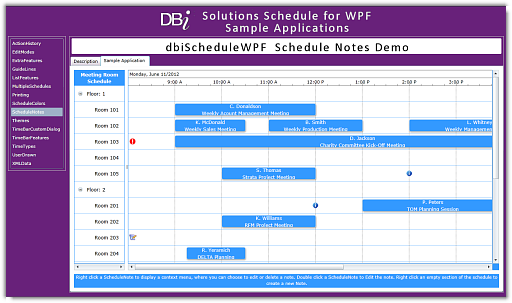

> Appointment Scheduling
> Resource (Gantt style) Scheduling
> Integrating Extractor Document Summarization
> Building Reg. Free COM applications
> Extending .NET Controls
> Get the most from DBI's Warehouse Scheduling Framework
Subscription products offer DBI component owners the best real-time, online, 24 hour value possible.

> All product upgrades release during the subscription period
> Direct access to the productís Technical Support team
> Online License Management
> Online 24x7 Software Activations
> Renewing subscription discounts
https://www.dbi-tech.com/SpecialProductPage.aspx
| DBI | Support | Products | Downloads | Purchase | ||
| Customers | Support Request Form | COM Tools | Trial Downloads | Order Page | ||
| News Releases | FAQ | dbiCalendarWPF | Legacy Activations | |||
| Contact Us | License Registration | Extractor - Text Mining | Academic Licensing | |||
| Updates | Solutions Schedule for COM | |||||
| Utilities | Solutions Schedule for Silverlight | |||||
| Support Policies | Solutions Schedule for .NET | |||||
| Product Life Support | Solutions Schedule for WPF | |||||
| Platform Products | Studio Controls for COM | |||||
| Contact Us | Studio Controls for .NET | |||||
| Staff Scheduler | ||||||
| Warehouse Scheduling Framework | ||||||
| all rights reserved | copyright 2014 | Privacy | Terms of Use | ||||||
| https://www.dbi-tech.com | ||||||
|
As a commercial software publisher we
believe it's important to keep our customers
and interested parties |
||||||